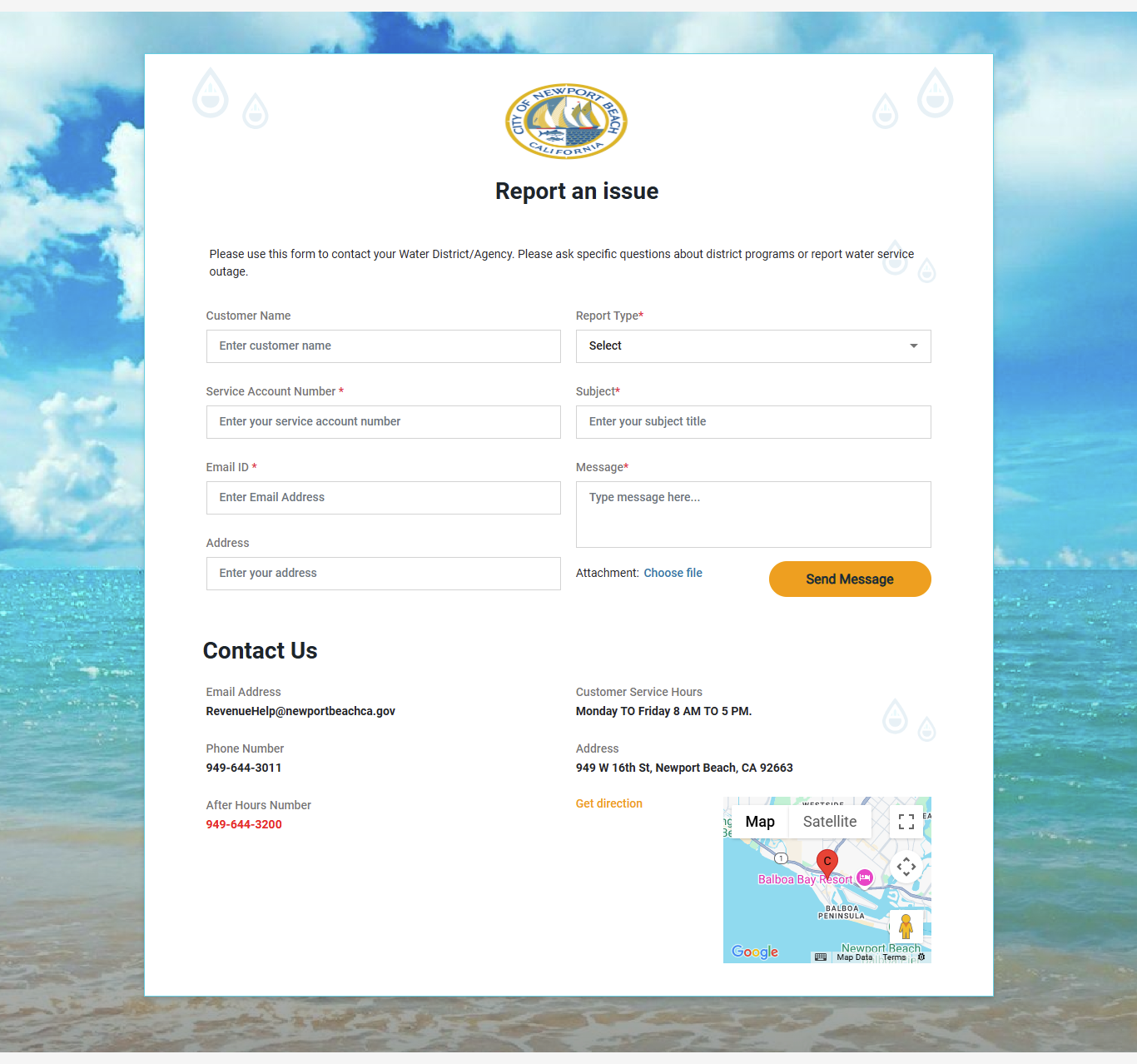There are two ways to login to the MyAquaTrax platform :
-
Login from existing Online biller -
The customers will login to onlinebiller.com/newport and click on View Usage button.
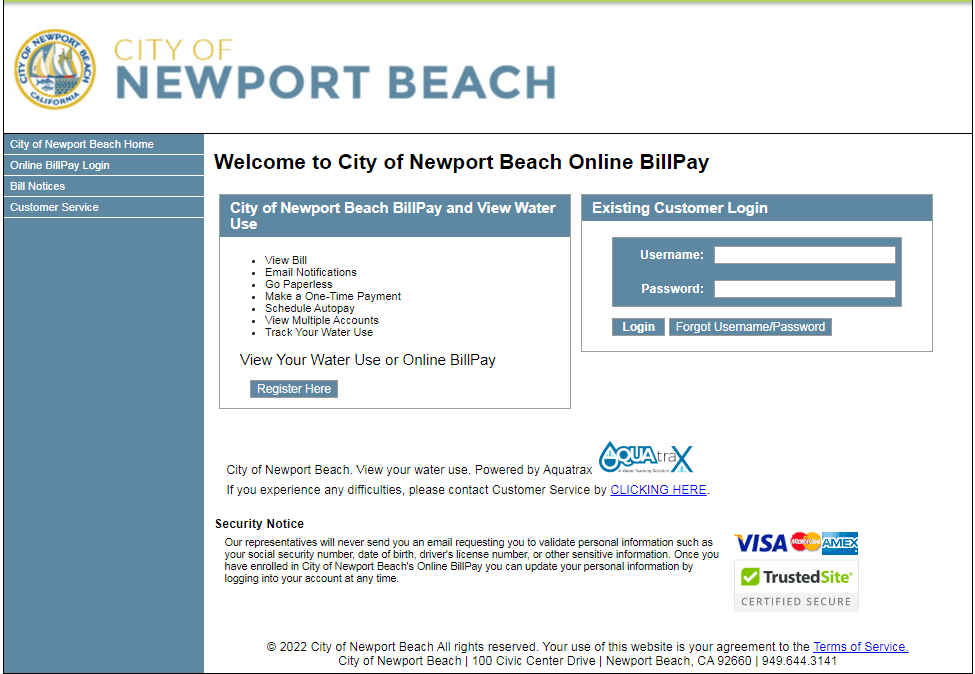
- Login from MyAquaTrax Portal or MyAquaTrax iOS/Android app -
Here customer need to provide Email address, Account number and Street Number to login.
1- Login with Google
Customers can sign in quickly using their Google account.
Steps:
- ⦁ Go to the Sign In page.
- ⦁ Click the Google (G) icon under “Sign in with your social media account.”
- ⦁ A Google login window will open.
- ⦁ Enter your Google email and password (or select an already logged-in Google account).
- ⦁ After successful authentication, you will be redirected to your Aqua Trax dashboard.
2- Login with Facebook
Customers can sign in using their Facebook account.
Steps:
- ⦁ Open the Sign In page.
- ⦁ Click the Facebook (F) icon under “Sign in with your social media account.”
- ⦁ A Facebook login window will appear.
- ⦁ Enter your Facebook credentials and allow access (if prompted).
- ⦁ You will be logged in and redirected automatically.
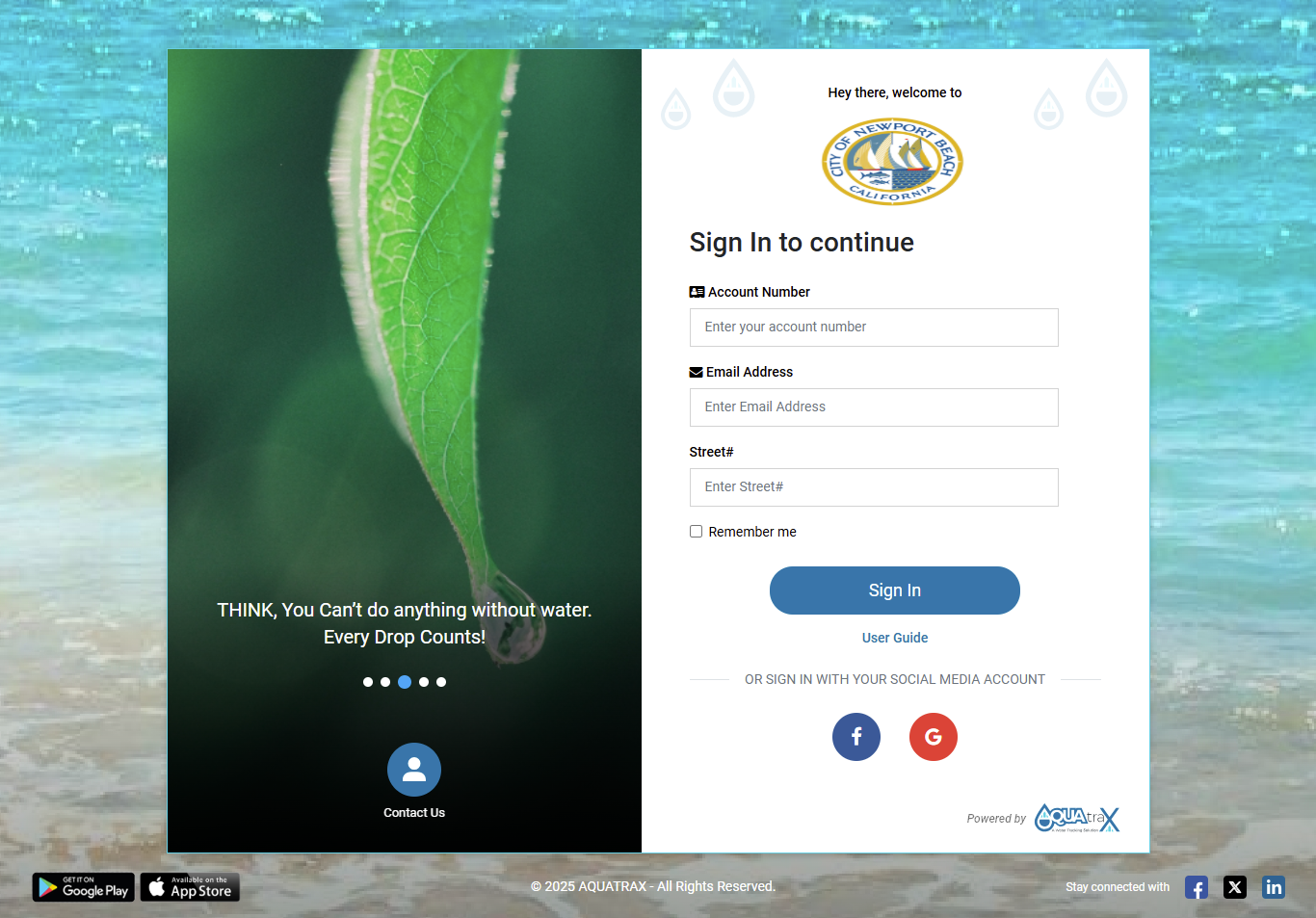
Login from Online Biller
- Customers will login to onlinebiller.com/newport as usual and click on View Usage button.
- New browser page will open, and user will be logged into MyAquaTrax Portal.
- User will view the dashboard and other features – Track Usage, Compare Water Use, Connect With Utility, Request a Variance.
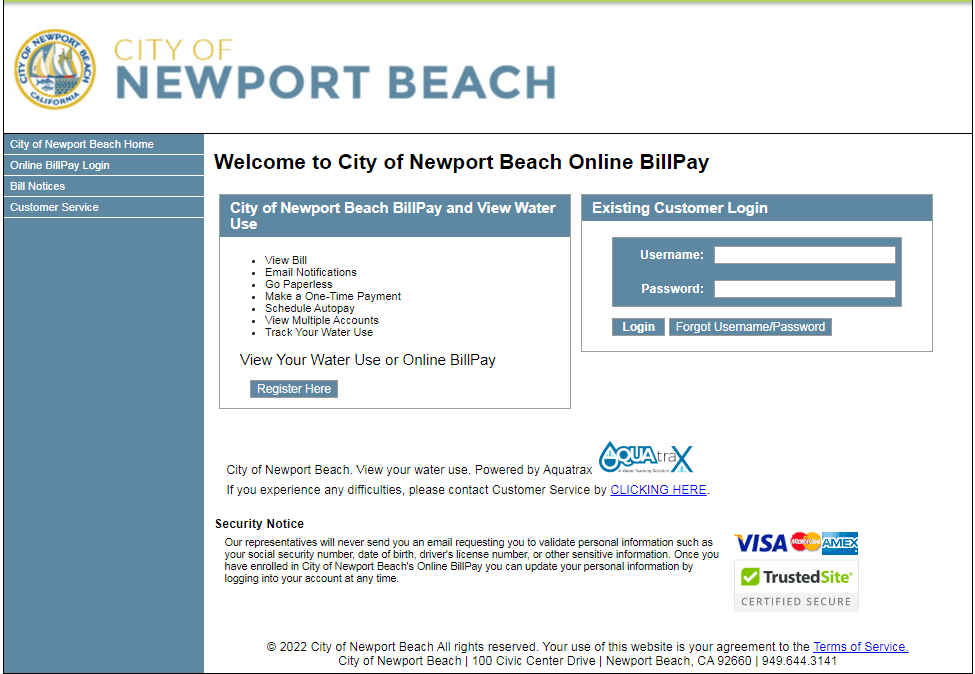
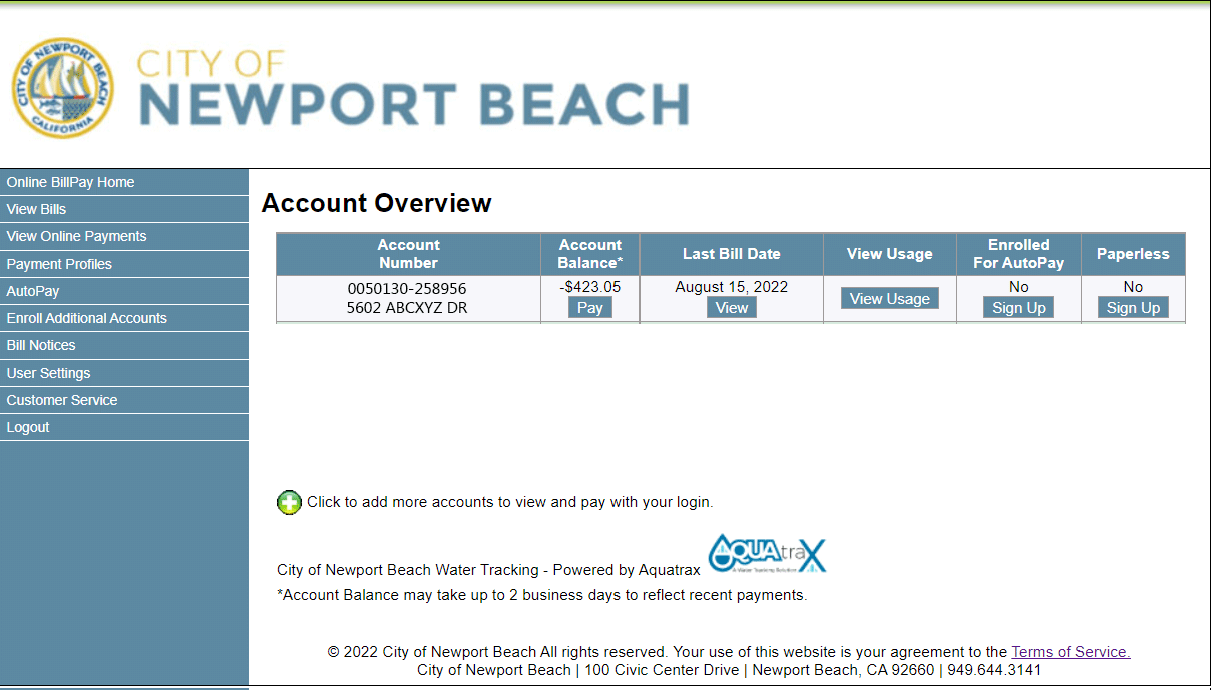
Login from MyAquaTrax Portal
First, you will have to go to myaquatrax.com/Newport
Steps:
- 1. Enter your Email Address.
- 2. Enter your Account Number.
- 3. Enter you Street Number.
- 4. Click the Sign In button.
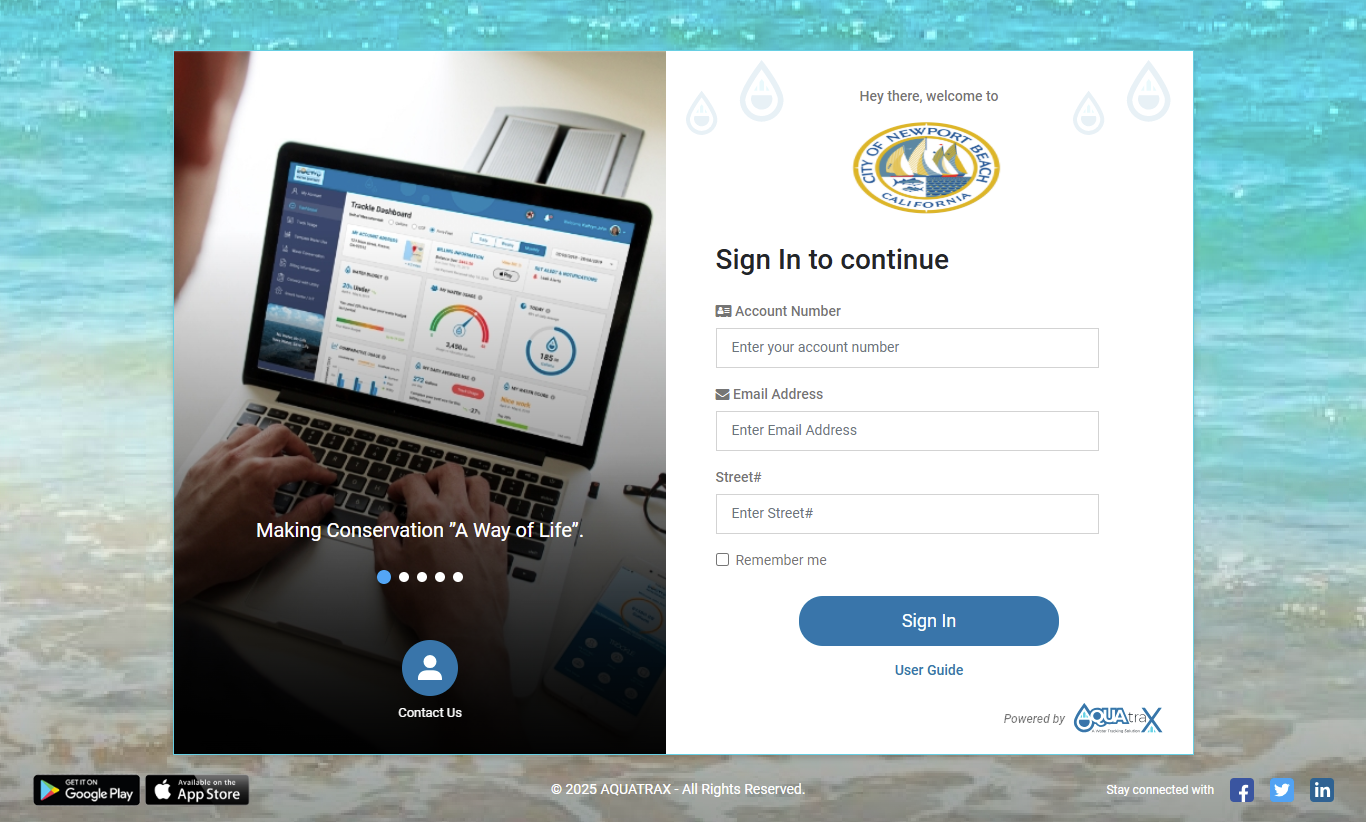
Report An Issue
How to Report an Issue on Our Website or App
Follow these simple steps to report an issue if you are facing any issues while registration of logging in:
-
1. Go to the Website or App:
- Visit the utility's official website or open the mobile app.
- Click on the "Contact Us" option.
-
2. Enter Required Information:
- Provide your Service Account Number (You can check this on your bill) and Email Address (mandatory).
- Optionally, you can enter your Name, Address, and upload Attachments.
-
3. Choose Report Type:
- Select the appropriate issue type from the given list.
-
4. Provide Issue Details:
- Enter a Subject and describe the issue in detail.
-
5. Upload Files (Optional):
- You can upload photos or documents related to the issue.
- Capture images with location details if needed.
-
6. Submit the Report:
- Click the "Submit" button to send your report.
-
7. Tracking Your Issue:
- Your reported issue will appear in the issue list on our Admin portal.
-
8. For Urgent Issues:
- Call the emergency contact number provided on the website or app.
If you have any questions, feel free to contact our support team.